 Collections工具类
Collections工具类
# Collections工具类
【前言】
Java提供了一个操作Set、List和Map等集合的工具类:Collections,该工具类提供了大量方法对集合进 行排序、查询和修改等操作,还提供了将集合对象置为不可变、对集合对象实现同步控制等方法。
这个类不需要创建对象,内部提供的都是静态方法。
# 1、Collectios概述
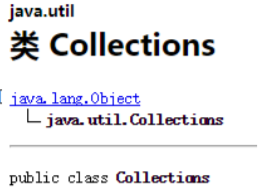
此类完全由在 collection 上进行操作或返回 collection 的静态方法组成。它包含在 collection 上操作的多态算法,即“包装器”,包装器返回由指定 collection 支持的新 collection,以及少数其他内容。如果为 此类的方法所提供的 collection 或类对象为 null,则这些方法都将抛出 NullPointerException 。
# 2、排序操作
static void reverse(List<?> list)//反转列表中元素的顺序。
static void shuffle(List<?> list) //对List集合元素进行随机排序。
static void sort(List<T> list) //根据元素的自然顺序 对指定列表按升序进行排序
static <T> void sort(List<T> list, Comparator<? super T> c) //根据指定比较器产生的顺序对指定列表进行排序。
static void swap(List<?> list, int i, int j) //在指定List的指定位置i,j处交换元素。
static void rotate(List<?> list, int distance)
//当distance为正数时,将List集合的后distance个元素“整体”移到前面;当distance为负数时,将list集合的前distance个元素“整体”移到后边。该方法不会改变集合的长度。
2
3
4
5
6
7
8
9
10
11
12
【演示】
public static void main(String[] args) {
ArrayList list = new ArrayList();
list.add(3);
list.add(-2);
list.add(9);
list.add(5);
list.add(-1);
list.add(6);
//输出:[3, -2, 9, 5, -1, 6]
System.out.println(list);
//集合元素的次序反转
Collections.reverse(list);
//输出:[6, -1, 5, 9, -2, 3]
System.out.println(list);
//排序:按照升序排序
Collections.sort(list);
//[-2, -1, 3, 5, 6, 9]
System.out.println(list);
//根据下标进行交换
Collections.swap(list, 2, 5);
//输出:[-2, -1, 9, 5, 6, 3]
System.out.println(list);
/*//随机排序
Collections.shuffle(list);
//每次输出的次序不固定
System.out.println(list);*/
//后两个整体移动到前边
Collections.rotate(list, 2);
//输出:[6, 9, -2, -1, 3, 5]
System.out.println(list);
}
2
3
4
5
6
7
8
9
10
11
12
13
14
15
16
17
18
19
20
21
22
23
24
25
26
27
28
29
30
31
32
33
34
【演示】
创建学生集合,加入数据,并自定义排序,先根据年龄,再根据首字母
pojo类
public class Student {
public String name;
public int age;
public Student(String name, int age) {
this.name = name;
this.age = age;
}
}
2
3
4
5
6
7
8
9
test代码
public static void main(String[] args) {
ArrayList<Student> array = new ArrayList<>();
Student s1 = new Student("lingqingxia",20);
Student s2 = new Student("wangxizhi",30);
Student s3 = new Student("libai",25);
Student s4 = new Student("dufu",25);
//Student s5 = new Student("dufu",25);
array.add(s1);
array.add(s2);
array.add(s3);
array.add(s4);
//array.add(s5);
Collections.sort(array, new Comparator<Student>() {
@Override
public int compare(Student o1, Student o2) {
int i = o1.age-o2.age;
int n = i==0?o1.name.compareTo(o2.name):i;
return n;
}
});
for (Student s:array){
System.out.println(s.name+","+s.age);
}
}
2
3
4
5
6
7
8
9
10
11
12
13
14
15
16
17
18
19
20
21
22
23
24
25
26
# 3、查找、替换操作
【方法】
//使用二分搜索法搜索指定列表,以获得指定对象在List集合中的索引。
//注意:此前必须保证List集合中的元素已经处于有序状态。
static <T> int binarySearch(List<? extends Comparable<? super T>> list, T key)
//根据元素的自然顺序,返回给定collection 的最大元素。
static Object max(Collection coll)
//根据指定比较器产生的顺序,返回给定 collection 的最大元素。
static Object max(Collection coll,Comparator comp)
//根据元素的自然顺序,返回给定collection 的最小元素。
static Object min(Collection coll)
//根据指定比较器产生的顺序,返回给定 collection 的最小元素。
static Object min(Collection coll,Comparator comp)
使用指定元素替换指定列表中的所有元素。
static <T> void fill(List<? super T> list, T obj)
//返回指定 collection 中等于指定对象的出现次数。
static int frequency(Collection<?> c, Object o)
//返回指定源列表中第一次出现指定目标列表的起始位置;如果没有出现这样的列表,则返回-1。
static int indexOfSubList(List<?> source, List<?> target)
//返回指定源列表中最后一次出现指定目标列表的起始位置;如果没有出现这样的列表,则返回-1。
static int lastIndexOfSubList(List<?> source, List<?> target)
//使用一个新值替换List对象的所有旧值oldVal
static <T> boolean replaceAll(List<T> list, T oldVal, T newVal)
2
3
4
5
6
7
8
9
10
11
12
13
14
15
16
17
18
19
20
21
22
23
24
25
26
27
28
29
30
31
【演示:实例使用查找、替换操作】
public static void main(String[] args) {
ArrayList list = new ArrayList();
list.add(3);
list.add(-2);
list.add(9);
list.add(5);
list.add(-1);
list.add(6);
//[3, -2, 9, 5, -1, 6]
System.out.println(list);
//输出最大元素9
System.out.println(Collections.max(list));
//输出最小元素:-2
System.out.println(Collections.min(list));
//将list中的-2用1来代替
System.out.println(Collections.replaceAll(list, -2, 1));
//[3, 1, 9, 5, -1, 6]
System.out.println(list);
list.add(9);
//判断9在集合中出现的次数,返回2
System.out.println(Collections.frequency(list, 9));
//对集合进行排序
Collections.sort(list);
//[-1, 1, 3, 5, 6, 9, 9]
System.out.println(list);
//只有排序后的List集合才可用二分法查询,输出2
System.out.println(Collections.binarySearch(list, 3));
}
2
3
4
5
6
7
8
9
10
11
12
13
14
15
16
17
18
19
20
21
22
23
24
25
26
27
28
# 4、同步控制
Collectons提供了多个synchronizedXxx()方法,该方法可以将指定集合包装成线程同步的集合,从 而解决多线程并发访问集合时的线程安全问题。
正如前面介绍的HashSet,TreeSet,arrayList,LinkedList,HashMap,TreeMap都是线程不安全的。 Collections提供了多个静态方法可以把他们包装成线程同步的集合。
【方法】
//返回指定 collection 支持的同步(线程安全的)collection。
static <T> Collection<T> synchronizedCollection(Collection<T> c)
//返回指定列表支持的同步(线程安全的)列表。
static <T> List<T> synchronizedList(List<T> list)
//返回由指定映射支持的同步(线程安全的)映射。
static <K,V> Map<K,V> synchronizedMap(Map<K,V> m)
//返回指定 set 支持的同步(线程安全的)set
static <T> Set<T> synchronizedSet(Set<T> s)
2
3
4
5
6
7
8
9
10
11
【实例】
public static void main(String[] args) {
//下面程序创建了四个同步的集合对象
Collection c = Collections.synchronizedCollection(new ArrayList());
List list = Collections.synchronizedList(new ArrayList());
Set s = Collections.synchronizedSet(new HashSet());
Map m = Collections.synchronizedMap(new HashMap());
}
2
3
4
5
6
7
8
# 5、Collesction设置不可变集合
【方法】
//返回一个空的、不可变的集合对象,此处的集合既可以是List,也可以是Set,还可以是Map。
emptyXxx()
//返回一个只包含指定对象(只有一个或一个元素)的不可变的集合对象,此处的集合可以是:List,Set,Map。
singletonXxx()
//返回指定集合对象的不可变视图,此处的集合可以是:List,Set,Map。
unmodifiableXxx():
2
3
4
5
6
7
8
上面三类方法的参数是原有的集合对象,返回值是该集合的”只读“版本。
【实例】
public static void main(String[] args) {
//创建一个空的、不可改变的List对象
List<String> unmodifiableList = Collections.emptyList();
//unmodifiableList.add("java");
//添加出现异常:java.lang.UnsupportedOperationException
System.out.println(unmodifiableList);// []
//创建一个只有一个元素,且不可改变的Set对象
Set unmodifiableSet = Collections.singleton("Struts2权威指南");
//[Struts2权威指南]
System.out.println(unmodifiableSet);
//创建一个普通Map对象
Map scores = new HashMap();
scores.put("语文", 80);
scores.put("Java", 82);
//返回普通Map对象对应的不可变版本
Map unmodifiableMap = Collections.unmodifiableMap(scores);
//下面任意一行代码都将引发UnsupportedOperationException异常
unmodifiableList.add("测试元素");
unmodifiableSet.add("测试元素");
unmodifiableMap.put("语文", 90);
}
2
3
4
5
6
7
8
9
10
11
12
13
14
15
16
17
18
19
20
21
22
# 总结和测试
实体类:Pojo
import java.util.*;
public class CollectionsTest {
public static void main(String[] args) {
//创建一个空的、不可改变的List对象
List<String> unmodifiableList = Collections.emptyList();
//unmodifiableList.add("java");
//添加出现异常:java.lang.UnsupportedOperationException
System.out.println(unmodifiableList);// []
//创建一个只有一个元素,且不可改变的Set对象
Set unmodifiableSet = Collections.singleton("Struts2权威指南");
//[Struts2权威指南]
System.out.println(unmodifiableSet);
//创建一个普通Map对象
Map scores = new HashMap();
scores.put("语文", 80);
scores.put("Java", 82);
//返回普通Map对象对应的不可变版本
Map unmodifiableMap = Collections.unmodifiableMap(scores);
//下面任意一行代码都将引发UnsupportedOperationException异常
unmodifiableList.add("测试元素");
unmodifiableSet.add("测试元素");
unmodifiableMap.put("语文", 90);
}
}
2
3
4
5
6
7
8
9
10
11
12
13
14
15
16
17
18
19
20
21
22
23
24
25
26
27
28
测试类代码如下
import java.util.ArrayList;
import java.util.List;
public class Test01 {
public static void main(String[] args) throws Exception {
//一个对象对应了一行记录!
Employee e1 = new Employee(0301, "狂神", 3000, "项目部", "2017-10");
Employee e2 = new Employee(0302, "小明", 3500, "教学部", "2016-10");
Employee e3 = new Employee(0303, "小红", 3550, "教学部", "2016-10");
List<Employee> list = new ArrayList<Employee>();
list.add(e1);
list.add(e2);
list.add(e3);
printEmpName(list);
}
public static void printEmpName(List<Employee> list) {
for (int i = 0; i < list.size(); i++) {
System.out.println(list.get(i).getName() + "-" + list.get(i).getHireDate());
}
}
}
2
3
4
5
6
7
8
9
10
11
12
13
14
15
16
17
18
19
20
21
22
# 斗地主案例
简易版本
public static void main(String[] args) {
ArrayList<String> array = new ArrayList<>();
String[] colors = {"方片", "梅花", "黑桃", "红桃"};
String[] numbers = {"1","2", "3", "4", "5", "6", "7", "8", "9", "10", "J", "Q", "K"};
for (String c : colors) {
for (String n : numbers) {
array.add(c + n);
}
}
array.add("小王");
array.add("大王");
Collections.shuffle(array);//洗牌
//发牌
ArrayList<String> wj1 = new ArrayList<>();//玩家1
ArrayList<String> wj2 = new ArrayList<>();
ArrayList<String> wj3 = new ArrayList<>();
ArrayList<String> dp = new ArrayList<>();//底牌
for (int i = 0; i < array.size(); i++) {
String s = array.get(i);
if (i >= array.size() - 3) {
dp.add(s);
}else{
int i1 = i % 3;
switch (i1){
case 0:
wj1.add(s);
break;
case 1:
wj2.add(s);
break;
case 2:
wj3.add(s);
break;
}
}
}
//看牌
System.out.println("底牌:"+dp);
System.out.println("玩家1的牌"+wj1);
System.out.println("玩家2的牌"+wj2);
System.out.println("玩家3的牌"+wj3);
}
2
3
4
5
6
7
8
9
10
11
12
13
14
15
16
17
18
19
20
21
22
23
24
25
26
27
28
29
30
31
32
33
34
35
36
37
38
39
40
41
42
43
44
45
46
47
48
底牌:[梅花1, 黑桃2, 红桃Q]
玩家1的牌[黑桃10, 大王, 方片7, 梅花5, 方片9, 方片3, 黑桃4, 红桃8, 梅花4, 红桃9, 红桃2, 红桃4, 小王, 方片K, 红桃6, 黑桃6, 红桃K]
玩家2的牌[红桃1, 红桃7, 黑桃7, 方片J, 红桃J, 梅花3, 梅花7, 梅花8, 梅花9, 梅花2, 梅花J, 红桃10, 方片10, 黑桃5, 方片1, 黑桃K, 黑桃Q]
玩家3的牌[方片5, 方片4, 黑桃9, 方片8, 黑桃3, 方片Q, 方片6, 红桃5, 梅花6, 黑桃8, 黑桃1, 梅花Q, 红桃3, 梅花10, 方片2, 梅花K, 黑桃J]
可以看到,能实现洗牌,发牌,看牌
但是牌的顺序不是从小到大的,我们来改进一下
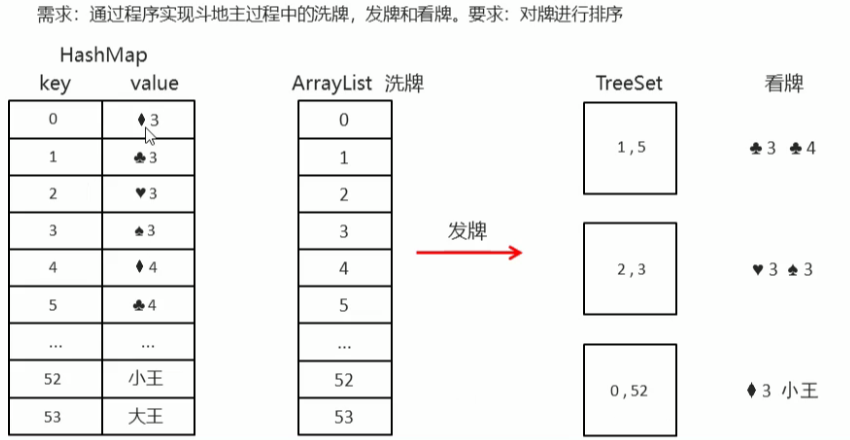
- 用HashMap键值对从0到53序号,存储牌
- 用ArrayList存牌的序号
- 用TreeSet存玩家的牌的序号,TreeSet可以自动排序
- 通过TreeSet的序号,从HashMap中查取牌
public class Poker {
public static void main(String[] args) {
//编号,牌
HashMap<Integer,String> hm = new HashMap<>();
//储存编号
ArrayList<Integer> array = new ArrayList<>();
String[] colors = {"方片", "梅花", "黑桃", "红桃"};
String[] numbers = { "3", "4", "5", "6", "7", "8", "9", "10", "J", "Q", "K","A","2"};
int index=0;
for (String c:colors){
for (String n:numbers){
hm.put(index,c+n);
array.add(index);
index++;
}
}
hm.put(index,"小王");
array.add(index);
index++;
hm.put(index,"大王");
array.add(index);
Collections.shuffle(array);//洗牌
//发牌
TreeSet<Integer> wj1 = new TreeSet<>();//玩家1
TreeSet<Integer> wj2 = new TreeSet<>();
TreeSet<Integer> wj3 = new TreeSet<>();
TreeSet<Integer> dp = new TreeSet<>();//底牌
for (int i = 0; i < array.size(); i++) {
Integer s = array.get(i);
if (i >= array.size() - 3) {
dp.add(s);
}else{
int i1 = i % 3;
switch (i1){
case 0:
wj1.add(s);
break;
case 1:
wj2.add(s);
break;
case 2:
wj3.add(s);
break;
}
}
}
lookpoke("玩家1",wj1 ,hm);
lookpoke("玩家2",wj2 ,hm);
lookpoke("玩家3",wj3 ,hm);
lookpoke("底牌",dp ,hm);
}
public static void lookpoke(String name,TreeSet<Integer> ts,HashMap<Integer,String> hm){
System.out.print(name+"的牌: ");
for (Integer t:ts){
System.out.print(hm.get(t)+" ");
}
System.out.println();
}
}
2
3
4
5
6
7
8
9
10
11
12
13
14
15
16
17
18
19
20
21
22
23
24
25
26
27
28
29
30
31
32
33
34
35
36
37
38
39
40
41
42
43
44
45
46
47
48
49
50
51
52
53
54
55
56
57
58
59
60
61
62
63
64
← 泛型 JUC学习笔记(上)→
